Renogy Battery Monitor Review
 Off-grid power systems can be complex. Off-grid power systems typically have multiple inputs to charge your batteries – including solar, 120V AC, or DC. Your power system also has various outputs – such as inverters, lighting, refrigeration, and more. Away from home, you rely on your power system to keep you comfortable and safe. But it’s often difficult to tell what’s really going on in our systems. The Renogy 500A Battery Monitor is built to solve this problem.
Off-grid power systems can be complex. Off-grid power systems typically have multiple inputs to charge your batteries – including solar, 120V AC, or DC. Your power system also has various outputs – such as inverters, lighting, refrigeration, and more. Away from home, you rely on your power system to keep you comfortable and safe. But it’s often difficult to tell what’s really going on in our systems. The Renogy 500A Battery Monitor is built to solve this problem.
The Renogy Battery Monitor is a small rectangular display that when installed with its included battery shunt, gives you precise readings on your battery usage and current capacity. Rated at 500 Amps, it’s a useful addition to battery-based power systems of all sizes.
Our Verdict:
We’ve really grown to love Renogy’s products. They are well-designed, reliable, and affordable. The Renogy 500A Battery Monitor is no exception. This little screen lets you know exactly what’s going on in your power system for under $100. Add Renogy’s BT-1 Bluetooth adapter and you can view your power system’s status in real-time on your phone.
Specifications:
- Accurate within 1%
- High and Low capacity alarm functions
- Compatible with Lead Acid, AGM, Gel, LiFePO4, Lithium-ion, and Nickel-metal hybrid batteries
- Works with systems from 10V to 120V
- Customizable battery size and voltage shut-off
- Backlit display
- Weight: 2.6 oz
- Monitor Size: 3.9in x 2.4in x 0.7in
How it Works:
The Renogy better monitor comes with a shunt – a low-ohm resistor used to measure current. You install this shunt between the negative terminal of your battery and the negative side of your power system. Once the shunt is installed, a small wire is connected between the shunt and the battery monitor. As your power system’s current flows (both in and out) through this shunt, the display on the battery monitor shows you how much power is being consumed (going out of the batteries) vs how much power is being put back in your batteries through charging sources. At a quick glance, the Renogy battery monitor displays your net power consumption. For example, if you are generating 40 watts of power from a solar panel, but have 60 watts of lights on at the same time, you are using 20w of your battery’s capacity.
The battery monitor “monitors” your net power flow at all times and calculates your net power flow against your battery size. Using this internal calculation, the battery monitor also displays your current battery percentage. Basically, the Renogy Battery Monitor shows you your net power flow at any given moment AND keeps track to let you know the current level of your battery.
Why It’s Awesome
Knowing how much power you’re really using is important to ensure your batteries last. For example, if you have a 100 Amp Hour battery and use 50Ah of power per day, your system isn’t going to last through a 5-day RV trip. Knowing how much each electric device in your van, RV, or boat allows you to be informed in your decisions of what devices to use and for how long.
As an example, we recently installed a Renogy Battery Monitor in a 46ft sailboat. We were experiencing battery problems but struggled to diagnose the cause. With the Renogy Battery Monitor, we discovered that the LED strip lighting in the boat that we thought was energy efficient actually uses 5x more power than the simple overhead lights we’d been avoiding.
Battery Monitors like the Renogy Battery Monitor have been around for a long time, but they have traditionally been in the $200 – $300 range. At under $100, Renogy’s monitor lowers the barrier of entry to closely monitor smaller power systems and large systems alike.
Add the optional BT-1 Bluetooth adapter and you can see your real-time power usage right on your phone using Renogy’s DC Home app. Curious to know how much solar you’re currently generating? It’s just a short tap away.
How We Use The Renogy Battery Monitor

We have one in our Outward Overland Trailer to monitor our 200Ah battery bank with 180 watts of solar panels. In the trailer, we use the battery monitor to test the true power usage of any new devices we plug in, charge, or use as a part of our overland setup. Measuring power usage is as simple as turning everything else off to get a zero power reading on the battery monitor. We then plug in and turn on the device and the monitor lets us know how many watts it uses.
Our trailer batteries are of the traditional flooded lead-acid variety. To maintain their health they are not supposed to be discharged more than 50% of their total capacity. The Renogy Battery Monitor lets us know when we’re reaching our batteries’ 50% discharge limit even when it is still powering devices. With the Renogy battery Monitor, we fell fully in control of our battery system while camping off-grid.
We also have a Renogy Battery Monitor in our 46ft Sailboat. Our batteries were constantly setting off low-voltage alarms. We had no idea if the batteries were going bad or if we simply were using more power than our system was designed for. The truth is that until we were able to take the boat through a full power audit using the Renogy Battery Monitor, we had no idea how much power each light or accessory used. We now know exactly how much each device uses and can plan our power usage accordingly. Knowing our typical power usage also helped us choose the number of solar panels we needed.
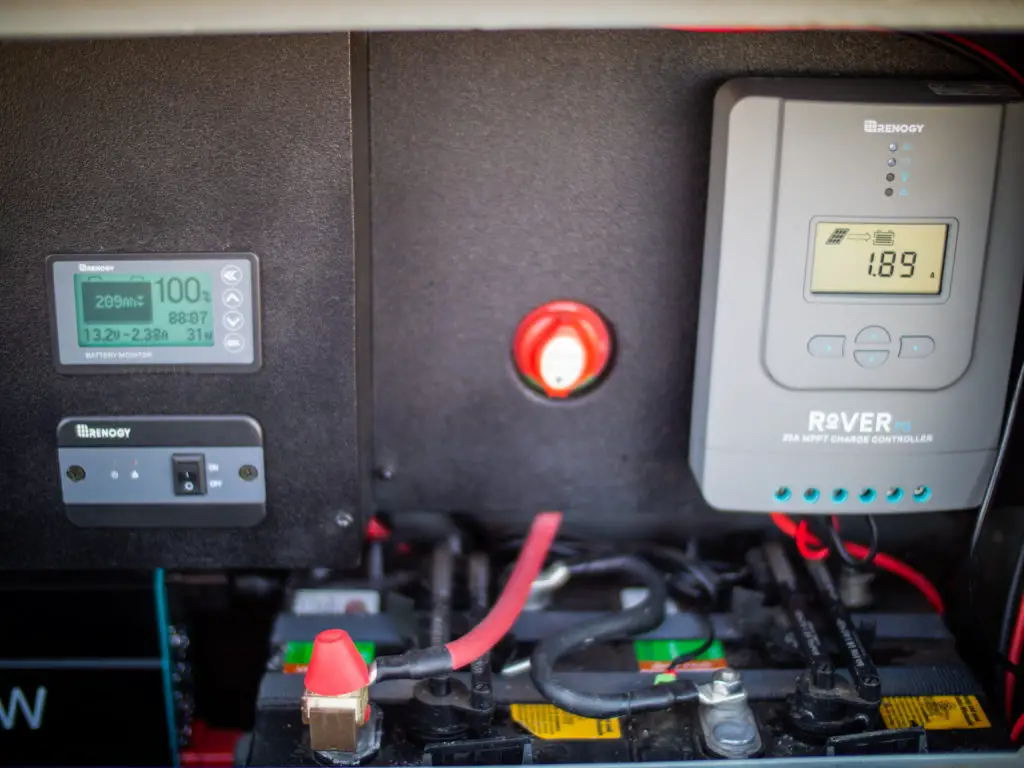
Our Favorite Features:
- The low cost. At $62 at the time of writing this should be a no-brainer addition to any van, boat, or RV that needs better battery management
- The clear battery percentage. A lot of battery monitors show you the current voltage of the system. These types of monitors require you to guess or do complicated math to determine what level your batteries are currently at. For the Renogy Battery Monitor, the current battery capacity is primary. It lets you know exactly where you stand including battery percentage, remaining Amp Hours, a visual battery icon, and the time remaining until a full charge or discharge.
- It’s simple and easy to install. The installation of the shunt requires you to do a bit of homework to make sure the monitor is accurate. Make sure that all of your batteries’ charging and discharging flow through the shunt. We recommend picking up a negative bus bar to make sure all of your negative wires are wired behind the shunt if you have a multiple battery bank. With the bus bar, connecting the shunt between the battery and the bus bar ensures all charging and discharging of your system is ready by the battery monitor.
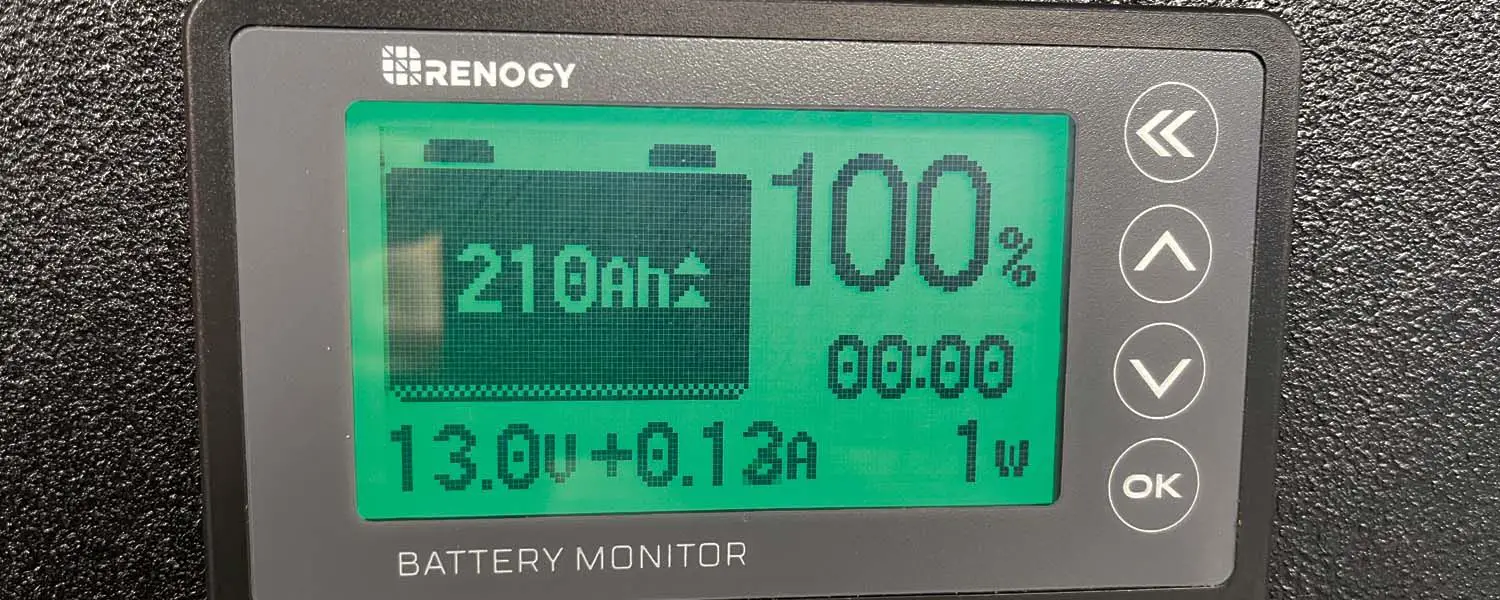

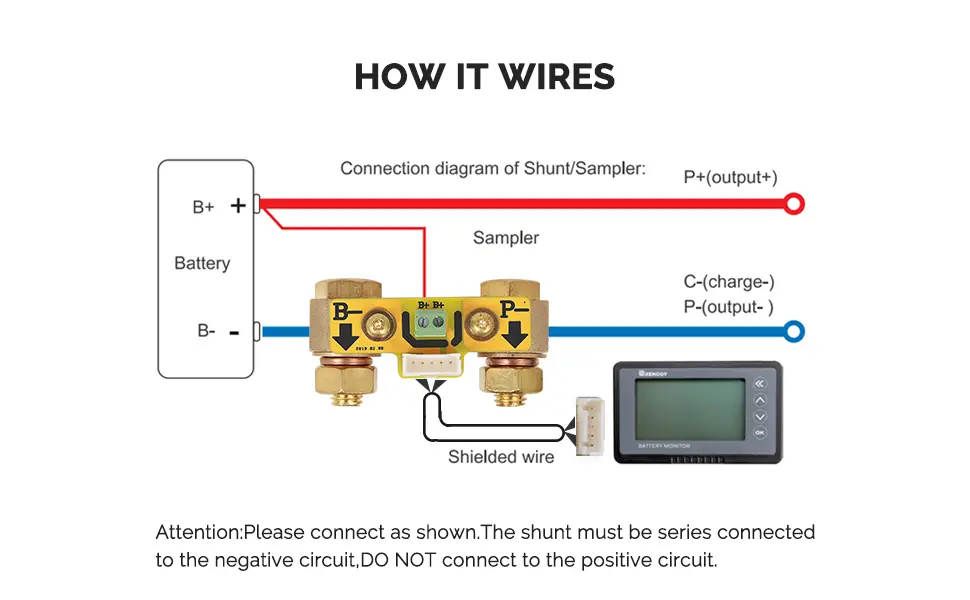













![COLETTI Bozeman Percolator Coffee Pot — Camping Coffee Pot, Coffee Percolator – America’s Favorite Percolator – NO Aluminum or Plastic [9 cup]](https://m.media-amazon.com/images/I/31Mvx4gVOyL.jpg)




























